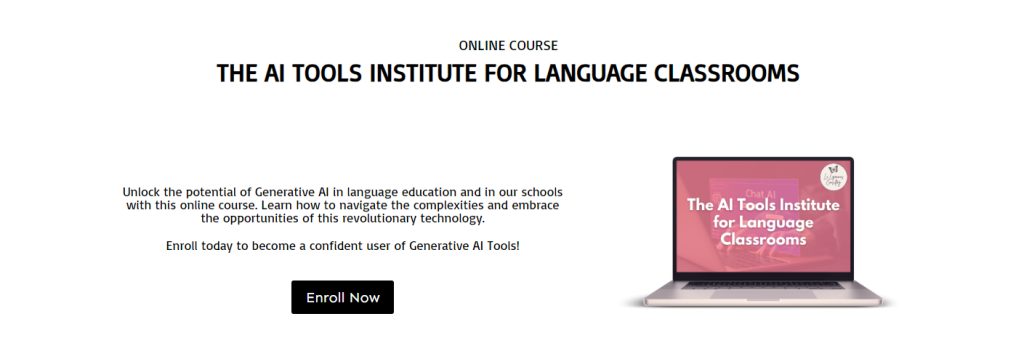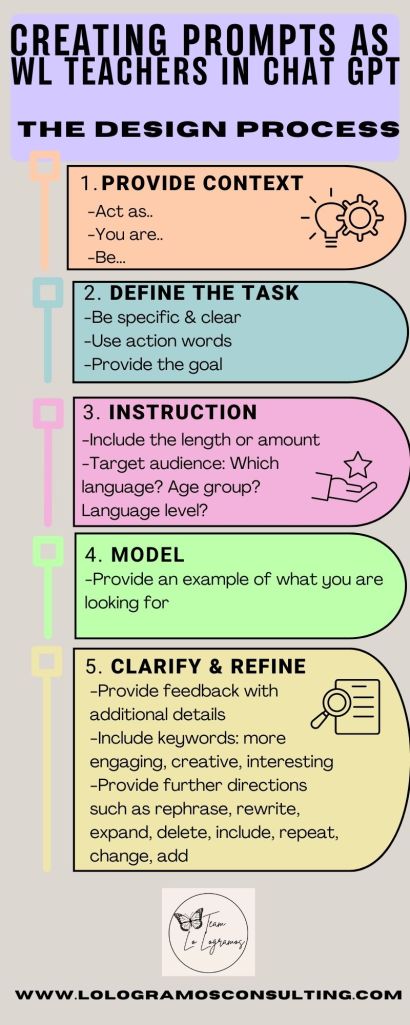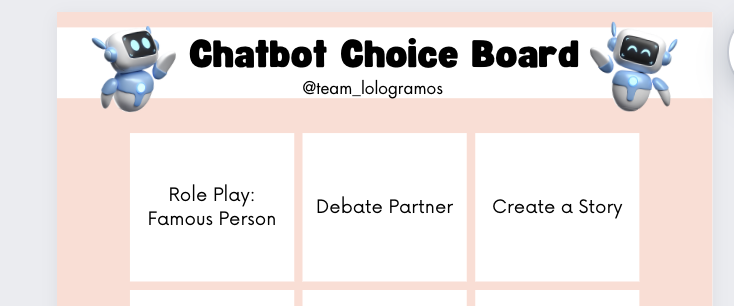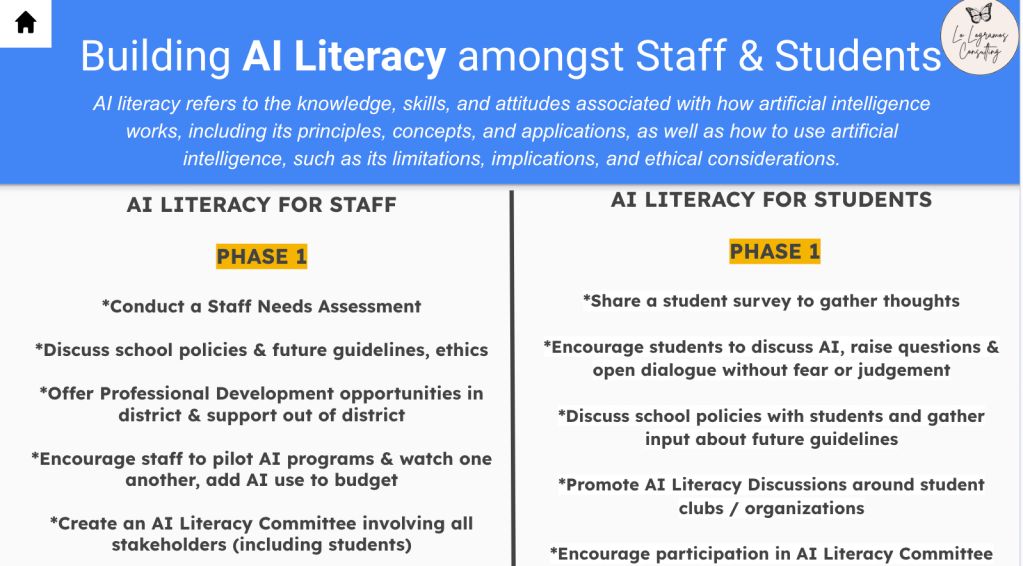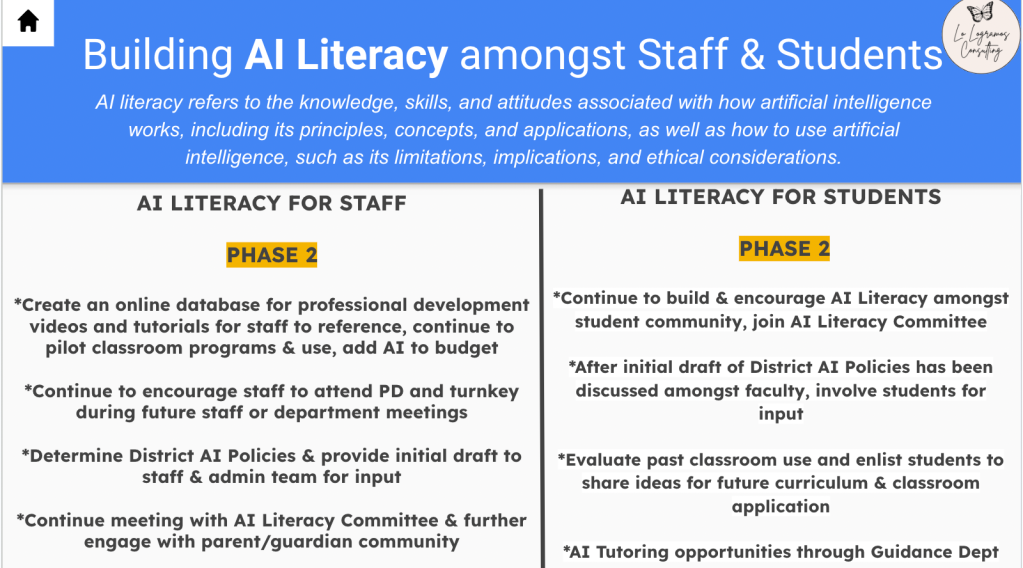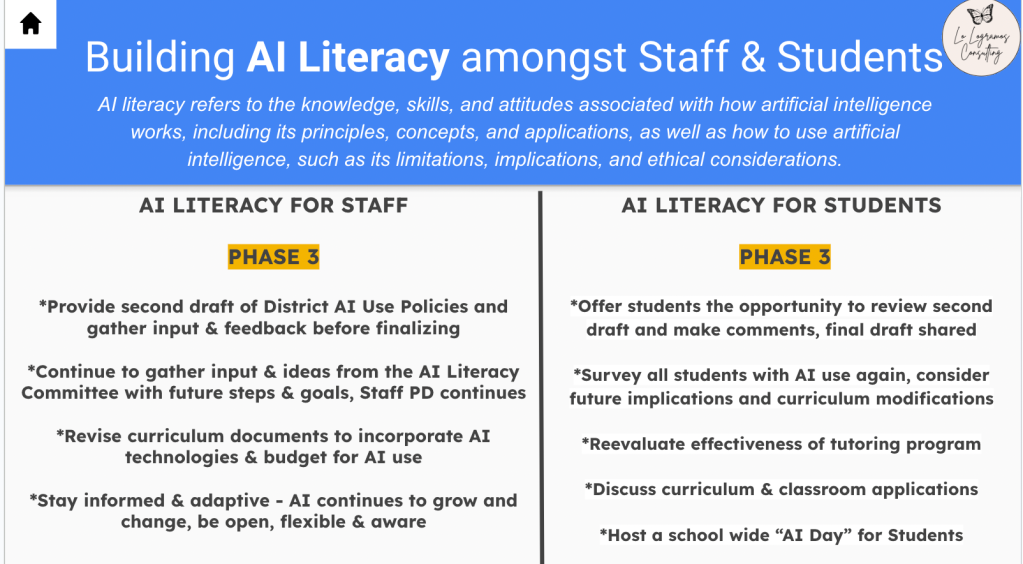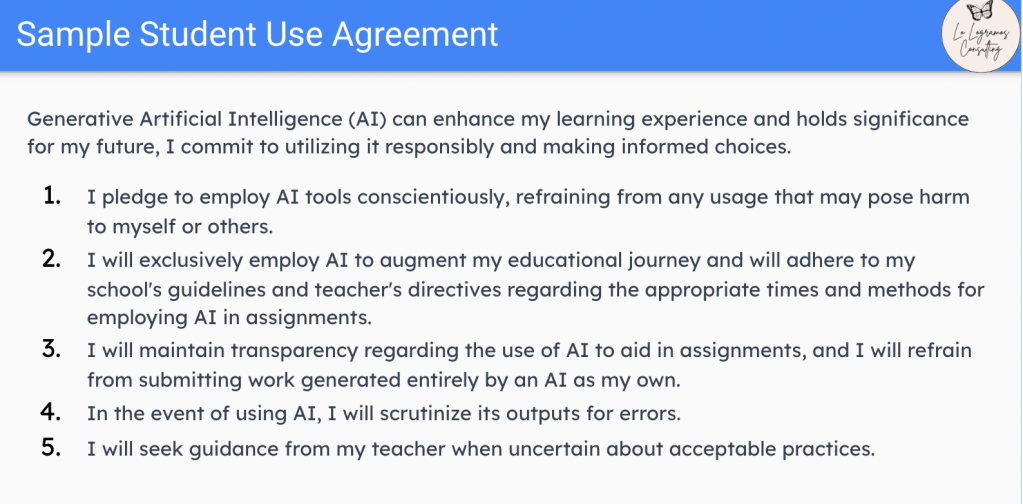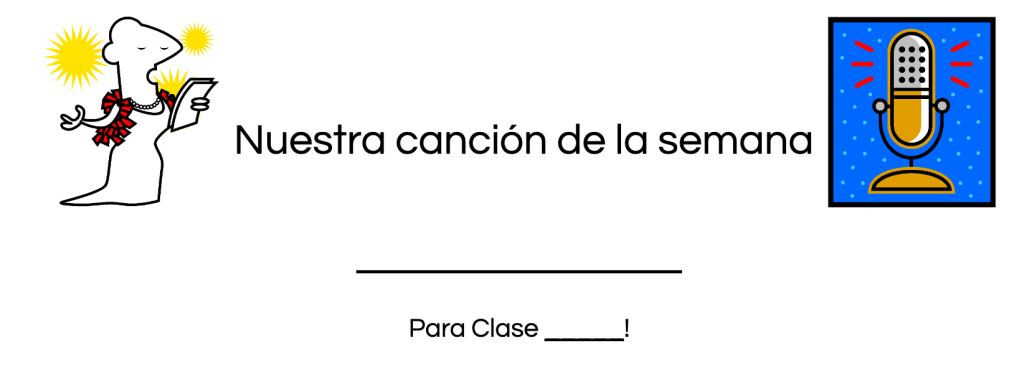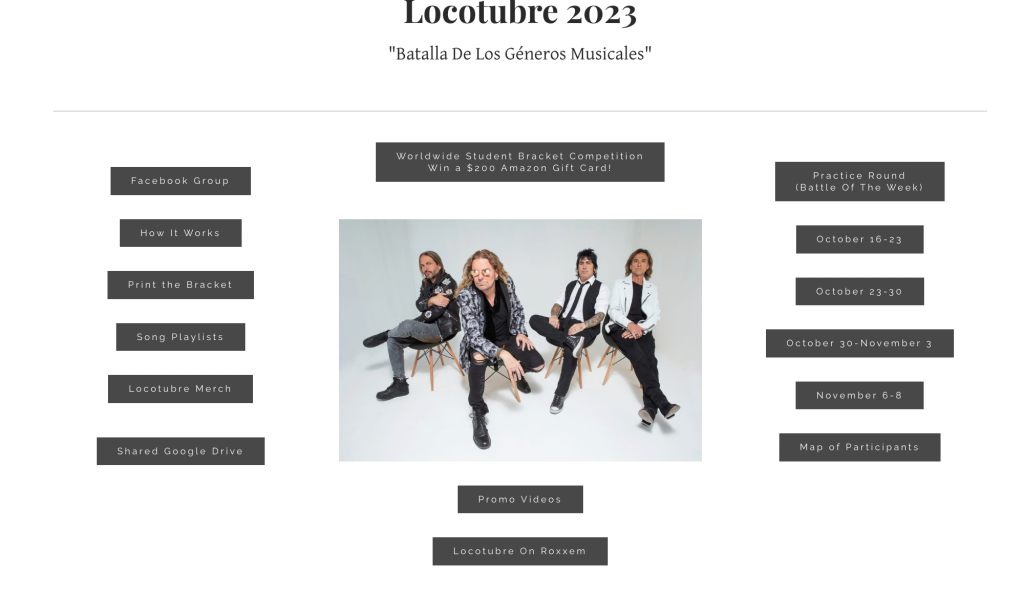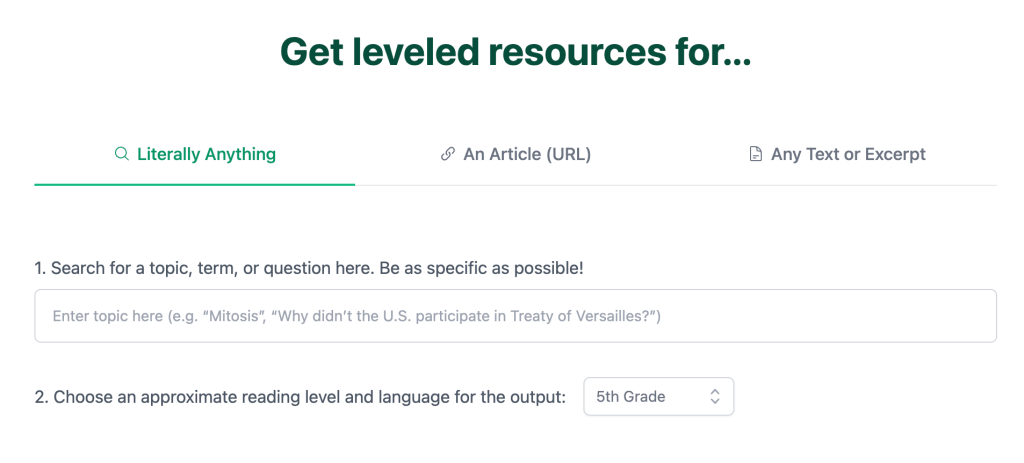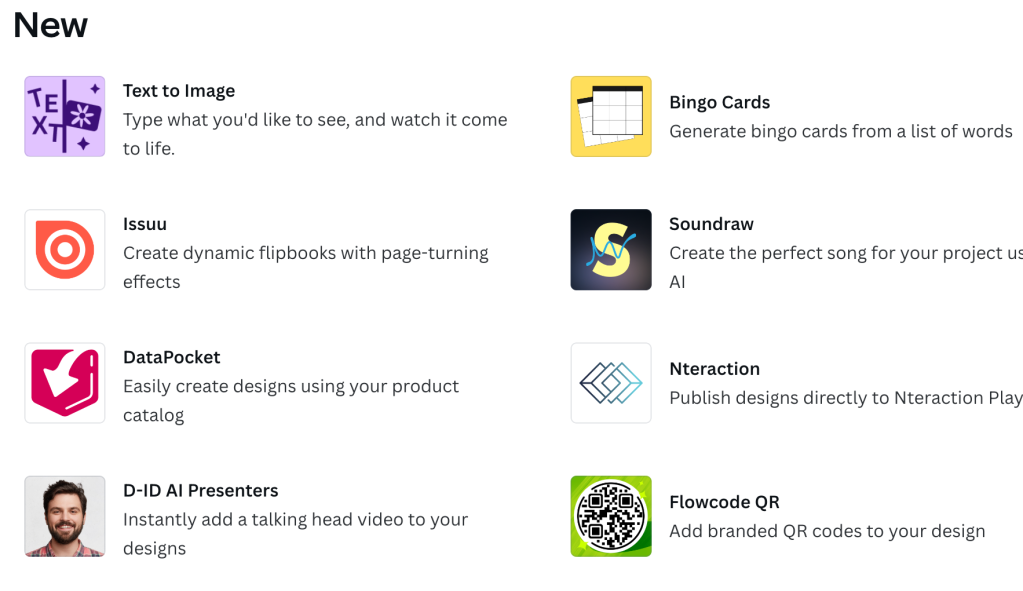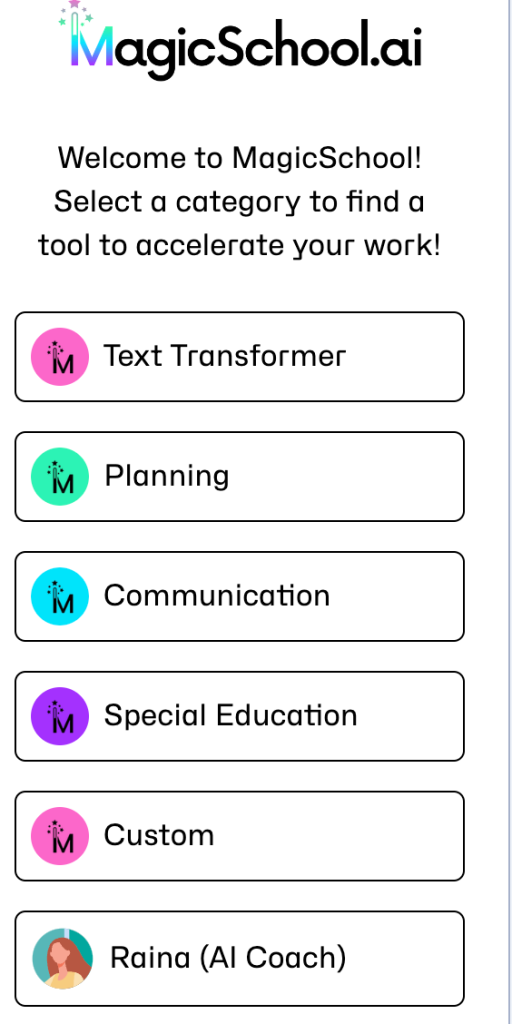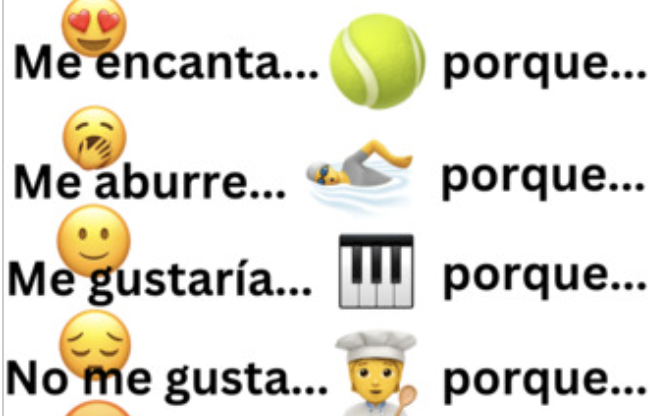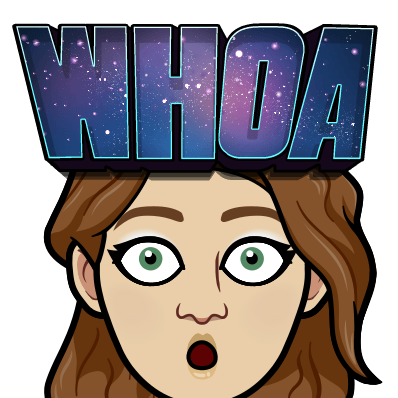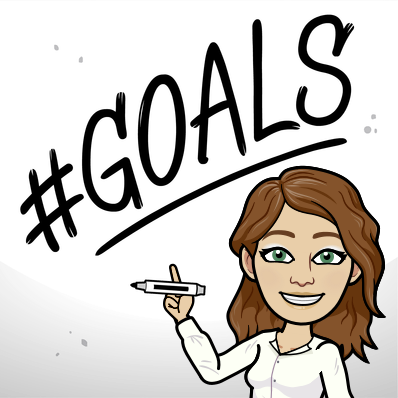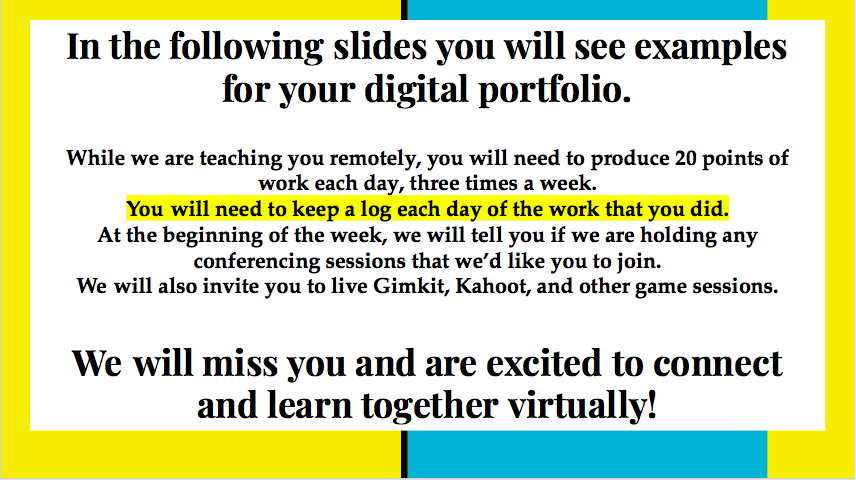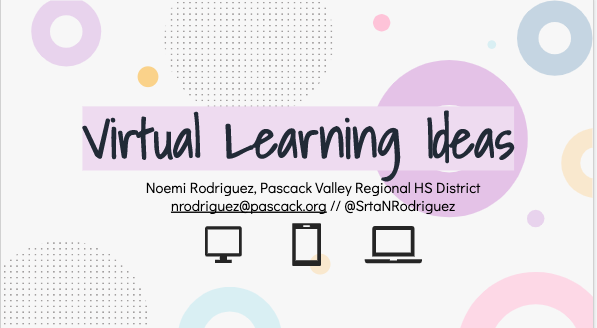It’s time, friends!
If you have questioned and wondered what is ALL of this spotlight on Generative AI in language education, I welcome you to begin your journey this week! AI Literacy Day will be on Friday, April 19th and as part of the mission within Lo Logramos, we are all about supporting and ensuring that teachers feel ready to explore with the right tools and mindset! This is our unique opportunity to dive into the transformative world of Generative AI and this adventure should definitely involve your language learners!
As part of the fun, we have designed an AI Literacy Bingo Board and we encourage you to cross of the each of the boxes – and let us (@team_lologramos) know how you are doing by posting to your own social media accounts and tagging us! For example: I post a short video with my colleagues, chatting all about AI in our classrooms – and later post/tag @team_lologramos to help showcase my growing AI Literacy!
Your Bingo-related post will also enter you into a raffle to win a free seat to the AI Prompt Design class taking place on Friday, April 19th at 7pm EDT, exclusively designed for all language educators.
Leading up to AI Literacy Day, we have special chats, workshops & discounted courses, designed just with language teachers in mind!
🦋On Monday, April 15th – 3pm EDT – Join us with your questions about Generative AI in the language classroom with a fantastic YouTube LIVE opportunity with Joe Dale (@joedale) & Noemí Rodríguez – just tune in & ask away!
🦋 On Friday, April 19th – 7pm EDT – the AI Prompt Design Class for Language Educators – We’ll delve into the fascinating world of AI prompt design. You’ll gain valuable insights, practical strategies and step by step instructions to enhance your Generative AI prompt creation, teaching toolkit and effectively integrate AI into your language instruction. And it’s only $19 for the 19th! (*recording will be shared)
🦋 ALL WEEK LONG! 50% OFF! 🤯 AI Tools Institute for Language Classrooms- An Asynchronous Course with seven classes to help guide your progress as a Beginner to Intermediate User of AI!
-Access to the AI Tools Private FB community
-Monthly invitations to join our virtual check in meetings, ask questions and gain support in AI
-Resources such as video tutorials, links, a growing AI prompt collaborative library
-Around the Clock support
-Earn your Digital Badge as an AI Tools Ambassador *upon course completion & project submission
-Professional Development Certificate for (7) hours
Use CODE: AILITERACY50 for 50% off April 15th-April 19th!
https://lologramos.thinkific.com/courses/ai-tools
🦋 And up ahead on May 4th & May 18th at either 12pm EDT or 5pm EDT – Join Joe Dale (@joedale) and Noemí Rodríguez for a two-part webinar series: AI Tools for Student Language Skills
This webinar series will provide language educators (World Language, ESL, ML, Bilingual, Dual Language) with a comprehensive overview of how to effectively integrate a variety of Generative AI tools into their teaching practices.
Participants will gain valuable insights into enhancing language skills and meeting communication objectives, leveraging the power of AI in language education!
*To celebrate AI Literacy Day, we are offering 10% off this series by using CODE: ailiteracyweek10
And, if you are also not sure where to begin with building AI Literacy in your school community- there is a guide for that! It’s so important to discuss the ethical & responsible use of AI in our schools, together. Head over to Lo Logramos to download your free guide – Critical Conversations: Navigating Generative Artificial Intelligence in our Schools, with Faculty and Student Use with important questions and step by step school-wide AI Literacy phases!
If you have hesitated in the past or haven’t been sure of where to begin with your Generative AI learning journey, I do hope you seek at least one opportunity to begin and explore! There is an incredible amount of potential in using this technology to assist teachers and students. Are you ready dip your toe in or DIVE into Generative AI? 🙌🏻 Let’s S.O.A.R with AI this coming week, team! 🎉